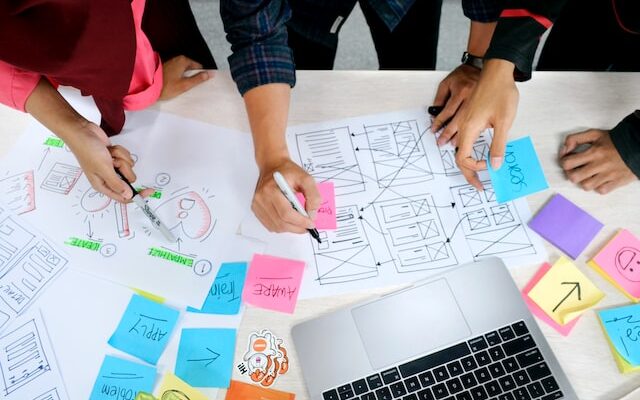SEO can be a repetitive business, with the same tasks coming up again and again and again. SEO automation of routine work that is currently performed manually can save publishers’ resources that could be better spent improving overall strategy and implementation.
Looker Studio, formerly Google Data Studio, is a free data visualization tool that can be used to convert site data into customizable informative reports and dashboards. For Ahrefs, Fraser McCulloch has created a list of SEO tasks that can be done using Looker Studio and a range of other tools to help save time and money.
SEO reporting
Pulling data from multiple sources is time consuming. The main benefit of Looker Studio is that it can bring a variety of data (Google Search Console, Google Analytics) into one dashboard. McCulloch says:
There could be a steep learning curve, but the time spent on learning this will pay off in the long run when you don’t need to put together the reports manually.
Automated alerts
It is important to keep a close eye on traffic dips and spikes to highlight potential problems from Google Search updates or sudden rises in ‘irrelevant traffic’. Alerts can be set up in Google Analytics or GA4 and can be customized against traffic sources and variations, up or down, against previous traffic periods.
Issue monitoring
McCulloch says most technical SEO issues are unexpected and having a way to identify them and fix them as soon as they occur is key. He suggests using Ahref’s free webmaster tools to to regularly go through your website and look for issues.
Internal linking
Relevant internal links make it easier for Google’s webcrawler Googlebot – which sees websites as users do – to navigate and rank your pages higher on Google. Away from SEO, internal links also help users go deeper into your content. Ahrefs’ Site Audit or WordPress plugin Link Whisper can suggest new linking opportunities.
Image optimization
Oversized images that cause slow loading web pages are one of the biggest SEO problems, but fine tuning them one by one is time consuming. McCulloch recommends using tools and plugins from TinyPNG or Imagify to automate the reduction of image file sizes. Caching and delayed loading can also improve user experience. WordPress plugin WP Rocket has a lazy load option that will only load images once they are viewable.
Keyword clustering
A keyword cluster is a collection of associated keywords that are relevant and related. McCulloch says they help with:
- Navigating through the volume of keywords identified through keyword research
- Generating ideas on how to structure sites, pages and content
Clustering tools like Keyword Insights support SEOs in creating keyword lists and then grouping them in topical clusters. The reports generated help with content planning, but they may require further analysis to make results fit specific audience and commercial objectives.
Saving resources
SEO automation can save publishers time and money by taking care of the repetitive tasks associated with regular optimization, reporting, auditing, and monitoring updates and exceptions.
By reducing the workload associated with these important but tedious tasks, publishers can free up resources to focus on content strategy and delivery.